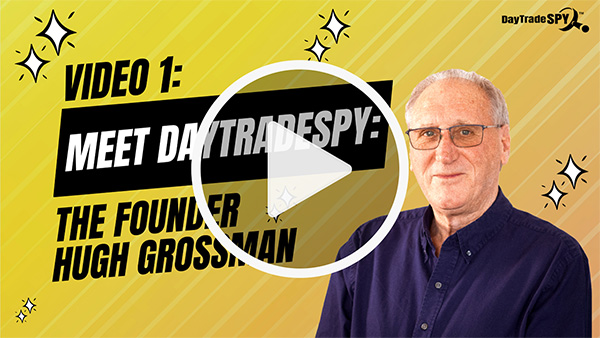AOL User Information
As an AOL user, you are able to take advantage of many of the new and improved features offered with the release of the new versions of AOL. One of these features allows the user to distinguish email from known sources versus email from unknown sources.
To ensure that you receive the weekly email updates and special buy/sell email, please take a moment to add DayTradeSPY to your address book. This can be done by simply completing the three steps below:
- Open an email message that you have received from DayTradeSPY.
- On the far right side of the open email message, click on the Add Address icon.
- A separate window will appear called Contact Details. Click “Save” in the bottom left-hand corner of the window and this will add DayTradeSPY’s address to your address book.
We share your commitment to finding the right investments, and want to ensure that you continue to receive the best information to help you reach your financial goals. By completing these steps, you can rest assured that our best effort will be made to deliver important messages from DayTradeSPY. If you have any difficulties receiving emails after following these steps, please contact our customer service team at 1-800-211-4766.